Screenshot generator for Android and iOS
Drag your image. Download your Screenshots.
Tutorial on how to generate your screenshots for the PlayStore and AppStore Expand
As you know, creating screenshots for Android and iOS requires a lot of time.
You have to take a screenshot of your app and then put inside an Android or iPhone mockup to generate a nice screenshot to publish on the PlayStore and AppStore.
Drag a screenshot og your app over the grey box with the text: “Drag and drop your screenhot here”. You will see a preview of your image. Now chose if generate a mockup for Android or iOS (or both) and press the “Download” button to download your screenshots.
After few seconds, the webiste will let you download a zip file. Inside the zip file, you will find the screenshot for Android and iOS. Now you can upload these images on the Google PlayStore and the Apple AppStore
For example let's say that we want to generate a mocku for Android and iOS starting from a screenshot of our app. This is actually a screenshot from my app Safe notes:
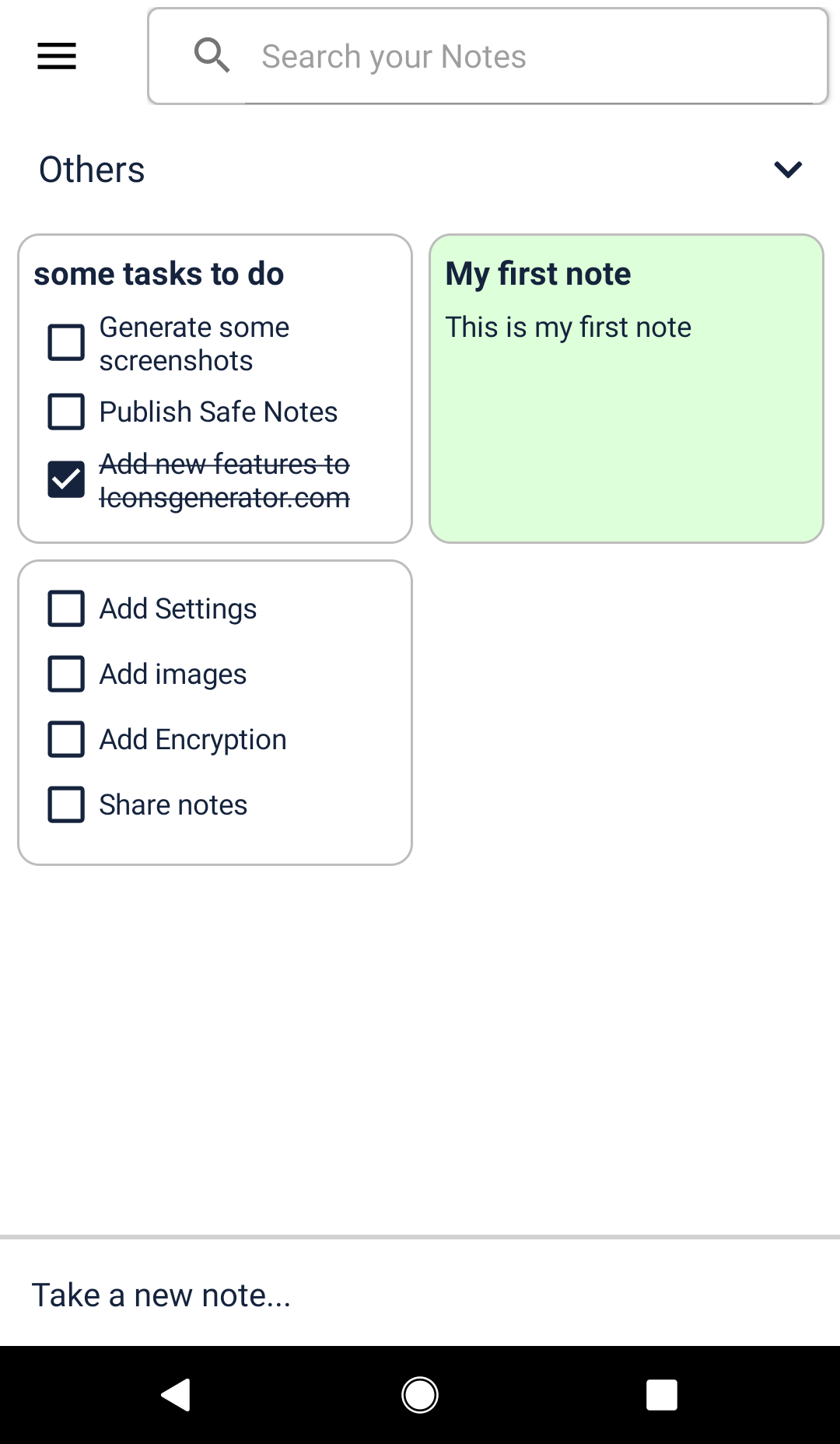
The idea is to generate 2 mockups, One for Android for the Google PlayStore and the other for an Iphone for the Apple AppStore
This is what this tool will generate inside the zip file to download:
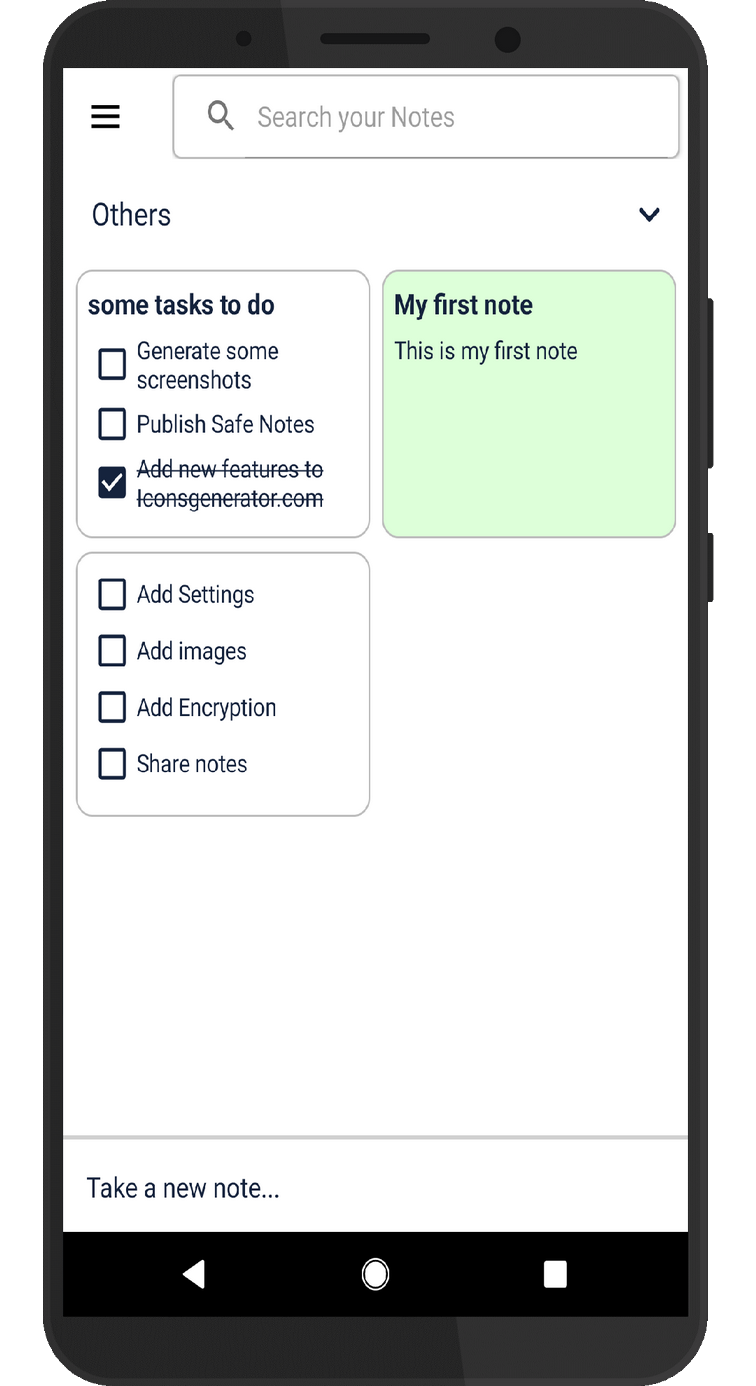
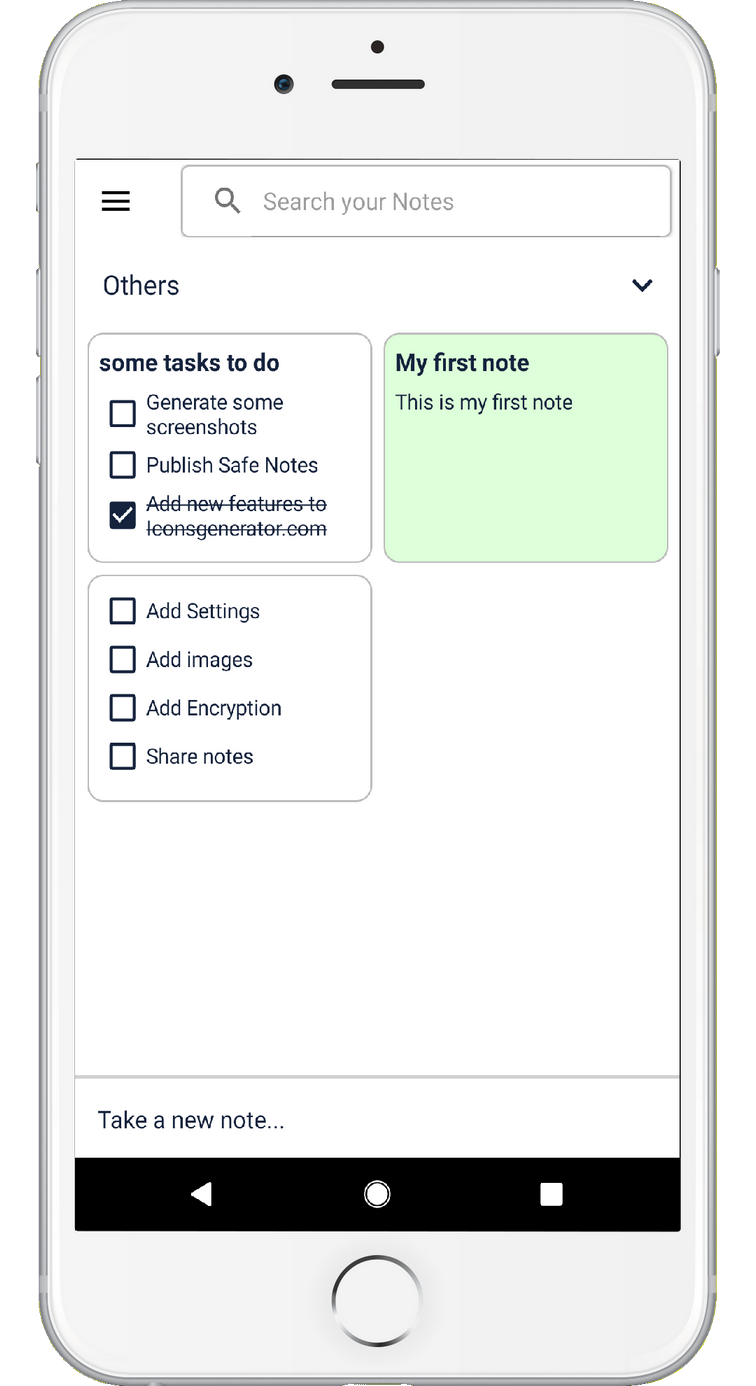
In total, given your original icon, you should resize and generate 30 icons to consider all the resolutions on Android and iOS.
At this point you have 2 options:
- Spend a long time to do it manually
- Use Screenshots Generator that automatically will create your screenshots in just few seconds.
I hope you enjoy this free tool and if you like I'd appreciate if you could buy me a coffee :)
